I have been working on a project recently to push out some firmware and driver updates to a fleet of HP Workstations. Firmware tends to be one of those things that does not usually gets missed, as the main focus tends to be on OS Patching and updating installed applications.
Now, when it comes to patching firmware, the major manufacturers usually provide a .exe that is mostly interactive i.e. Launch > Admin UAC > Next > Next. etc. Not so good when you have users working on the workstation and an application window pops up asking for user interaction before it installs. Or when you have a huge fleet of workstations which may not be online all the time.
I recently came across an easy way to check when it comes to updates published by HP at their support site: https://support.hp.com/gb-en/drivers
Enter the serial number of the model in question and it will take you to the relevant support site for that workstations. This is handy when you have a workstation fleet mostly of the same model. Next, select the relevant driver from the list. In this case ‘Driver-Storage’:
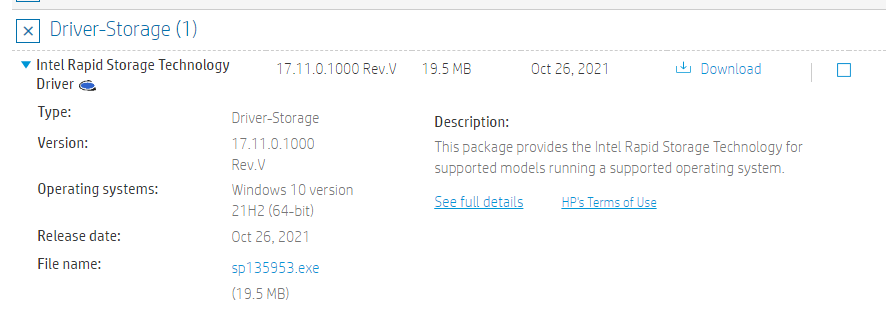
Click on ‘See full details’ and on the page that opens:
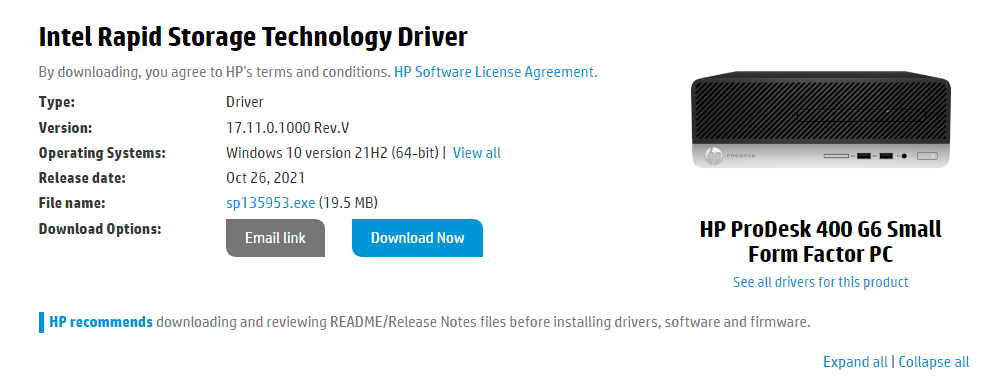
Right-click the ‘Download Now’ button and make a note of the URL. In this case it is:
– https://ftp.hp.com/pub/softpaq/sp135501-136000/sp135953.exe
Next, remove the .exe and add .cva as follows:
– https://ftp.ext.hp.com/pub/softpaq/sp135501-136000/sp135953.cva
This will then provide all relevant information for that specific driver. Scroll down a little and look for [Install Execution] and that will provide the relevant command line switches for a silent install:
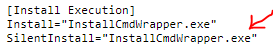
Add into your relevant deployment scripts, test and deploy!